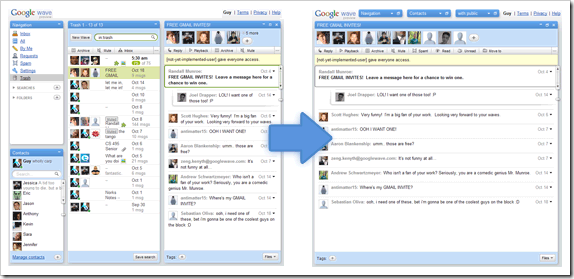Word of the Day: extensional definition, noun. Defines the meaning of a concept or term by listing the whole set or part of the set of objects to which the concept or term applies.
Using Google Wave as a Standalone Document Editor
Google Wave is a notetaking fiend. Though so far it has been discussed primarily as a communications tool, it also has robust abilities as a personal information assistant. For instance, it’s the perfect place for me to store information about some upcoming travel, and collect links and information and ideas for projects I’m working on. The power to mix your medias — to put text alongside images, alongside documents, while all of it being instantly available on any machine with a modern browser, and instantly shareable with anyone else, is a huge breath of fresh air.
The drawback to using Google Wave rigorously as a note taking or personal information system is that your interaction with the documents themselves is similar to how you use emails in an email client – you must load Wave, find the relevant document, click it, then configure the editing pane to use the amount of space you want, etcetera. This is quite a bit different from the experience of simply having a notepad file on your desktop, for instance: in that case, you can jump in and out in a snap, because you have the actual file readily available.
The following will make your document editing a little less like an email client and a little more like you’ve got a media-rich notepad file within arm’s reach. Because it’s 2009, and you deserve it!
You’ll basically be creating a stripped-down view of any particular wave that will open inside a stripped-down layout of Chrome. Stripped-down-ness for the win.
It employs the power of Google Chrome’s “Create application shortcuts” feature, though the process would be similar if using any other browser-wrapper, such as Mozilla’s Prism; Chrome seemed the natural choice since it has a blazing fast JavaScript engine.
Making Your Standalone Document
- Install Chrome. This is kind of essential.
- Navigate to wave.google.com and open the wave you would like to act as if “converted” into a document.
- Now strip down the Wave interface so it’s the least distracting possible: minimize the Navigation, Contacts, and Inbox panes. (Aside: Since Wave encodes the position of these panes in the URL, you could create a bookmark right now, and every time you used that bookmark, it would bring back that saved panes-layout. Handy.)
- Click the page icon in the top right of Chrome, then click Create application shortcuts.
- From the resulting dialogue, select for a shortcut to be created (at least) on the Desktop.
- Now for the hackish part. Right-click on your newly created icon on the Desktop, select Properties, and look at the Target field. It should currently end in ‑‑app=”https://wave.google.com/wave/”
- Replace everything after the ‑‑app= in Target with the full address of the desired wave, putting the URL in quotes. Make sure the end of Target now looks something like ‑‑app=”https://wave.google.com/wave/#restored:wave:googlewave.com!w%252BpPM3o3AFA.1”
- Click OK, and you’re done!
Now you can think of the shortcut you created just as you might a Word file, except for the fact that your document is actually in the cloud (and except for the fact that Word doesn’t do real-time collaboration, ahem). Do this for as many waves as you want, and don’t limit it to just personal notewaves! This technique is handy for keeping project notes with content from the web easily at hand, or keeping an important ongoing conversation nearby. Just think — you can have double-click access to any persistent chat conversation you want, with any number of people!
Google Wave Icon
Also, if you’re like me and you like pretty icons on your desktop (rather than the ugly stretched one that the application shortcut will have at first, at least in Windows 7), you can download the simple Google Wave icon I made and use it as the shortcut’s icon instead.
Download the Google Wave icon.
Chapple and Operational Transformation
I’d love to experiment with adding a simple form of operational transformation to my HCI chat app project, Chapple, but sadly I’m out of time. Operational transformation in Google Wave, as an example, is what prevents the simultaneous edits of multiple people from being put in all the wrong places within the wave. Chapple is still pretty jazzy; perhaps adding OT is a project for the future.
Verizon, Motorola, and Google’s Droid
The Droid smartphone is coming. Unprecedented hardware coupled with a fantastic open source OS, on Verizon’s reliable network, and with a forceful ad campaign to boot. The best part? The word “droid” is actually a trademark of Lucasfilm Ltd. Dear Droid, yes, I would like a robot sidekick that moved at light speed, could get me out of any problem, and lived in my pocket — please come find me once you are released!
Using CSS to Fix WebAdvisor’s UI Mistakes
The University of Evansville recently moved to using Datatel’s WebAdvisor for student and faculty accounts management. The migration of data and the training process apparently took all of 18 months, so when we were finally given access to the WebAdvisor system, my hopes were probably… a bit too high.
While the abilities that the Datatel system provides are probably a refreshing change for the administrators of UE, the company seems oblivious to the fact that websites should be designed by people who have, well, at least rudimentary knowledge of user interaction guidelines. And interaction aside, it seems that Datatel never found it necessary to hire a single person able to design an eye-pleasing layout (individual color schemes for WebAdvisors vary from school to school, so at least I can’t fault them entirely for the color).
It’s not just me that’s amazed at this lack of effort in user interaction. I’ve discussed it with several other students and faculty members, all of whom expressed feelings rather far from adoration over the user interface.
Fixing Their Mistakes
Over the past week or so I’ve cobbled together some custom CSS in an attempt to rectify a few of the design faux pas exhibited so prevalently in WebAdvisor. By installing the style using the Firefox plugins Stylish or Greasemonkey, you too can get a slightly more attractive WebAdvisor!
So far, the rudimentary changes have been as follows:
- Navigation bar alterations:
- Links behave like links (added mouseovers)
- Took away horrendous small-caps and boldness
- Made the content fixed width (things on the far edges of the page were just too far apart)
- On pages with tables:
- Made even-odd row highlighting less distracting: lowered contrast
- Removed cell borders (may add back in less distracting form)
- Reset the bottom-of-page buttons on each page to the default style, rather than the strange beveled and all-caps style
- Made student-menu homepage section headings more readable
The perplexing parts about this are (a) I’ve not spent much time on it, especially with how easy it is to do on-the-fly CSS edits with Firebug, and (b) I’ve had to edit only the CSS to get such an improvement in overall usability (and especially readability). This means that Datatel could hire a freelance webdesigner and fix half of their interface problems right away, for the dozens of universities using the WebAdvisor system! The user interaction failures, however, are another story entirely.
Want to see WebAdvisor prettier than it was before? You can install my stylesheet with either Stylish or Greasemonkey at userstyles.org listed under WebAdvisor: Stop the Epic Fail. WebAdvisor is customized for each university to a certain degree, and this style applies vaguely UE-themed colors to some elements, so please go right now and tweak it for your own system — it should be easy!
Introducing Simple Asides
After a little bit of mucking around with the new-to-me WordPress template PHP scripts, I’ve got something similar to what I imagined set up, for notes not worthy of gradiose titles. This is especially important since I’ll rarely have time for full-fledged essays.
UI Responsiveness in Google Wave
Responsiveness is an absolute must in any UI, and it’s one must that the Google Wave client won’t have, until they implement better lazy loading practices. When marking something as read/unread (amongst other actions in your inbox), there is a tangible pause until the wave you’ve selected is loaded, before the action happens.
Verb vs. Noun vs. Adjective
The old verb vs. noun vs. adjective problem crops up again in Google Wave’s buttons. Do those buttons called “Read” and “Unread” take me somewhere, or do they mark the message as read and unread?
Coming Up Next
I present my presentation on the refactoring of the graphical system of the virtual reality simulation of the ENIAC.
Your Brain on Brevity
I have long felt that it was in error that the language of mathematics, in its search for precision, settled upon brevity as its solution.